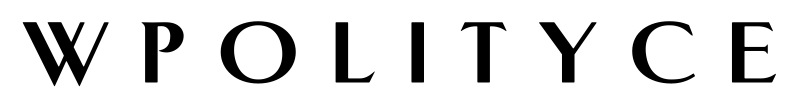Comprehensive Guide to Editing STL Files

The world of 3D printing has opened doors to limitless possibilities. Whether you’re an aspiring inventor, a seasoned engineer, or an artistic mind, bringing your digital creations to life is an exhilarating experience. But what happens when your initial design needs a tweak, a polish, or even a complete overhaul? That’s where the art of editing STL files comes in.
This guide is your comprehensive roadmap to navigating the intricate world of STL editing. We’ll unveil the essential tools, explore powerful techniques, and tackle common challenges, empowering you to transform your 3D models into masterpieces. Buckle up and get ready to dive into the mesh!
The STL Beast
Before wielding your digital sculpting tools, understanding the nature of your beast is crucial. An STL file represents a 3D object as a collection of tiny triangles, called facets. This mesh-like structure defines the object’s surface and dictates its printability. Editing an STL file essentially involves manipulating these triangles to add, remove, or reshape the model.
Choosing Your Weapon
The software landscape for STL editing is vast and varied. Each program offers unique strengths and caters to different skill levels. Here are some popular choices:
Beginner-Friendly: Tinkercad, Meshmixer, 3D Builder (Windows 10)
Intermediate: Blender, FreeCAD, SculptGL
Advanced: Fusion 360, ZBrush, Maya
Editing Techniques: From Scalpel to Paintbrush
Now, let’s get down to the nitty-gritty! Here are some fundamental editing techniques you’ll encounter:
Scaling and Rotation: Adjust the model’s size and orientation within the virtual space.
Boolean Operations: Combine, subtract, or intersect shapes to create complex geometries.
Mesh Smoothing: Refine the triangulated surface for a smoother, more organic look.
Manipulating Vertices and Edges: Fine-tune individual points and lines to achieve precise details.
- Sculpting Tools: Unleash your artistic side with brush-based sculpting for organic shapes.
Remember, each software has its own set of tools and workflows. Explore tutorials and practice to master the specific techniques offered by your chosen program.
Advanced Maneuvers: From Repair to Optimization
Beyond basic edits, your editing journey might introduce you to these advanced tasks:
Mesh Repair: Fix holes, intersecting faces, and other errors to ensure printability.
3D Scanning Integration: Edit objects scanned from the real world for 3D printing.
Parametric Modeling (advanced): Convert your mesh to a parametric model for greater editability and control.
Topology Optimization: Reduce material usage while maintaining strength for efficient printing.
These advanced techniques require deeper understanding and practice, but they unlock a whole new level of control over your 3D creations.
Common Pitfalls and How to Dodge Them
Even the most seasoned editors encounter bumps in the road. Here are some common challenges and how to overcome them:
Non-Manifold Mesh Errors: Ensure your mesh has no “holes” or overlapping faces for successful printing.
High Triangle Count: Excessive triangles can increase file size and printing time. Use decimation tools to optimize your mesh.
Support Structures: Add support structures in your editing software to prevent overhangs from collapsing during printing.
Exporting Issues: Double-check file format compatibility and export settings to avoid corrupted or unusable files.
Remember, patience and practice are key! Don’t hesitate to consult online resources and communities for troubleshooting tips and support.
Conclusion
Editing STL files unlocks a universe of possibilities. Whether you’re fixing minor imperfections, crafting intricate details, or completely reimagining your design, mastering this skill empowers you to transform your digital dreams into tangible realities. Remember, the journey might have its hurdles, but with the right tools, techniques, and a dash of creative spirit, you can conquer any mesh mountain and witness your vision come to life. So, step into the digital forge, embrace the challenge, and unleash your inner sculptor! The world of 3D printing awaits your unique creations.
FAQ
1. Can I edit STL files on my phone or tablet?
While advanced editing on mobile devices is limited, basic sculpting and scaling apps might be available. However, for in-depth modifications, dedicated software on a computer is recommended.
2. I don’t want to download software. Are there online editing tools?
Yes, a few online platforms offer basic STL editing functionalities. However, they often have limitations compared to dedicated software, such as fewer features, lower processing power, and potential file size restrictions.
3. What if I need help during the editing process?
The 3D printing community is vibrant and supportive! Don’t hesitate to reach out online through forums, social media groups, or dedicated Q&A websites. You’ll find a wealth of tutorials, troubleshooting tips, and experienced makers willing to lend a hand.
4. I’m new to 3D printing. Which software should I start with?
Beginners can find success with user-friendly programs like Tinkercad, Meshmixer, or 3D Builder (Windows 10). These offer intuitive interfaces, basic editing tools, and a gentle learning curve.
5. Is editing STL files difficult?
While initial learning can feel daunting, the rewards are worth the effort. Start with simple edits, practice consistently, and don’t be afraid to experiment. You’ll be surprised at how quickly your skills evolve, opening doors to endless creative possibilities.