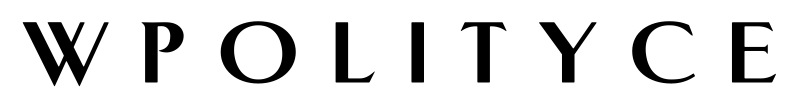Cash App Got You Charged Wrong? How to Dispute the Transaction Like a Pro

Cash App is a convenient way to send and receive money, but sometimes mistakes happen. You might find an unauthorized charge you don’t recognize or a purchase gone wrong leaving you scratching your head. Don’t panic! Cash App offers a dispute process to help you reclaim your hard-earned cash. This guide will walk you through the steps to dispute a transaction on Cash App like a seasoned pro.
1. Contact the Merchant First: Try to Resolve Amicably
Before disputing directly with Cash App, try contacting the merchant first. Sometimes, miscommunications or processing errors can be easily resolved with the merchant directly. Explain the issue politely and request a refund. Keep a record of your communication, including screenshots or email transcripts.
2. Identify the Transaction: Locate the Charge in Question
Open your Cash App and navigate to the “Activity” tab. Identify the disputed transaction. Ensure it’s a Cash Card purchase, as disputes for regular money transfers aren’t accepted.
3. Initiate the Dispute: Let Cash App Know
Once you’ve confirmed the transaction and attempted a resolution with the merchant, it’s time to begin the official dispute process. Here’s how:
- Tap the three dots (…) on the transaction you want to dispute.
- Select “Need Help & Cash App Support.”
- Choose “Dispute this Transaction.”
- Follow the prompts, providing clear and concise details about the issue. Attach any relevant evidence, like screenshots or communication with the merchant.
4. Be Prepared to Provide Details: Gather Your Evidence
While filing the dispute, be ready to explain the issue clearly. Gather any evidence supporting your claim:
- Receipts from the merchant.
- Communication with the merchant, including emails or chat transcripts.
- Proof of attempted resolution with the merchant.
5. Track the Dispute Status: Stay Informed
Cash App will review your dispute and update you on the progress. You can track the status within the disputed transaction’s details in your activity tab. Expect a resolution within 10 business days, though it may take longer in complex cases.
6. Be Patient and Persistent: Stay in the Loop
Disputes can sometimes take time. Be patient and keep track of the status. If you have any questions or concerns, don’t hesitate to contact Cash App support through the app or call them directly.
Conclusion
Disputing a transaction on Cash App can seem daunting, but with the right information and proactive steps, you can increase your chances of getting your money back. Remember, communication is key. By trying to resolve with the merchant first, gathering strong evidence, and staying informed throughout the process, you can effectively dispute any unauthorized or erroneous charges on your Cash App. Don’t let unfair charges drain your finances – reclaim your money with confidence!
FAQ
- Q: What transactions can I dispute?
A: Only Cash Card purchases can be disputed. You cannot dispute regular money transfers.
Q: How long does the dispute process take?
A: Expect a resolution within 10 business days, but complex cases may take longer.
- Q: What happens if my dispute is denied?
A: You can review the decision and provide additional information if relevant. If you still disagree, you can contact Cash App support for further assistance.
- Q: Can I cancel a dispute?
A: Yes, you can cancel a dispute before Cash App reaches a decision. Contact Cash App support through the app or by phone.
- Q: What happens if I file too many disputes?
A: Filing numerous disputes without valid reasons can impact your account standing. Use the dispute process responsibly and only when necessary.